
Traditional geofences only go so far. With Trackunit Sites, you get full visibility and real-time machine Creating geofences is useful—but Sites takes it further by enabling smarter, location-based insights across your projects and depots. With just a few clicks in Trackunit Manager, you can define key areas and start gathering real-time data tied to machine activity on site.
In this Mastering Manager video, we walk through the full Trackunit site creation process: from pinpointing a new site on the map, to classifying it, naming it, and linking it to the right project timelines and contacts.
To begin, head to the Sites section in Manager. Use the search bar to jump to your project address or manually draw a custom area. Switching to satellite view makes it easier to mark up construction zones, depots, or workplaces.
Next, select the site type—Construction Site, Depot, Workplace, or Area. This lets you segment data across individual jobs or wider operational zones. Give your site a name, enter key dates, and attach any relevant contact info. Once created, the site will automatically start collecting data from machines as they arrive.
With Trackunit site creation, you’ll unlock:
These insights help you identify trends, reduce downtime, and improve utilization across your organization.
Want to learn more? Explore the full Mastering Manager series or visit the Trackunit Help Center for more setup tips.
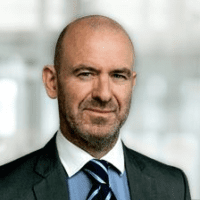
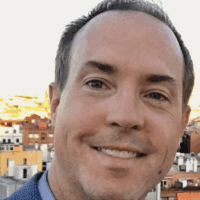
Please complete the form to watch the video