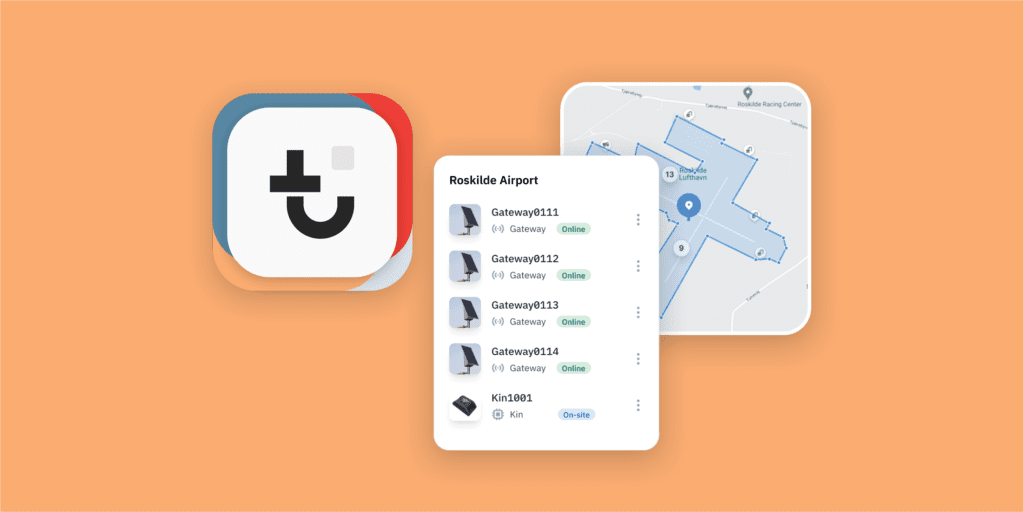
Our team has been hard at work developing new ways to help eliminate downtime throughout the industry. The largest launches this quarter targeted user experience, advancing the capabilities of our platform, and strengthening our partner initiatives. To see what updates are coming next, you can always check out the Trackunit Product Portal.
A doorway to the extendable Iris platform, Trackunit’s Marketplace gives mixed-fleet owners simple, easy access to filtered, standardized data feeds. Marketplace, launched June 2023, significantly reduces time and effort spent collecting and aggregating data, freeing up resources for other things.
Key competencies of this product include:

Marketplace also empowers OEMs to deliver high-quality data feeds to provide even more value to their customers. This is evidenced in the immediate synchronization between the new Hilti ON!Track app and Trackunit Manager.
The first of a two-tiered launch, Marketplace will also enable Works with Trackunit partners and external developers to build market-facing apps later this year.
Talk to a Trackunit expert to learn more about the capabilities of Trackunit Marketplace.
For contractors and rental companies with fleets and equipment spread across multiple jobsites or depots, it’s vital to get an up-to-the-minute view of equipment location and the status on each site.
Sites provides an overview of equipment across every jobsite so projects can be completed faster and more efficiently. Sites will replace the existing Zones functionality. Read this Help Center article to learn more about how to work with Sites.
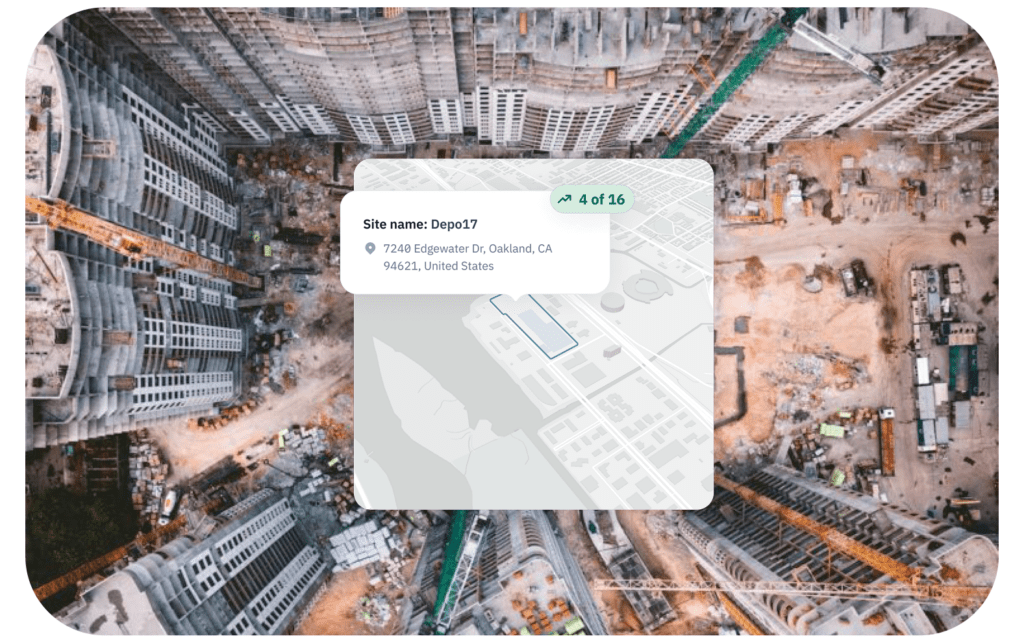
With Sites you get:
Note: You need to be Admin or Fleet Admin to add, edit, and archive sites. All user roles can view Sites.
Connect with a Trackunit team member if you’d like to learn more.
Alerts in Manager
Customers with experience in Classic know that alarms was one of the most important features to capture theft and misuse of equipment. With the introduction of Trackunit Manager comes the introduction of advanced alarms (aka Alerts). Alerts allow you to set up notifications based on different trigger conditions. These notifications can be configured into critical alerts or general notifications – all of which get added to your asset’s event log.

Three Alerts launched Q2 2023 in Trackunit Manager:
These Alerts are part of the larger migration from Classic to Trackunit Manager. Read this Help Center article for more information on how to work with Alerts in Trackunit Manager.
Device Details and Status
This new feature gives you details for each device-enabled asset like battery, power supply, firmware version, and more. Information on individual devices can be viewed in the Asset page to ensure your devices are functioning and transmitting data the way you want.
This feature provides data for new fields including:
Group Management in Go
Trackunit Go provides access to machine insights in order to efficiently complete daily tasks regardless of where you are. With the new Group Management feature, launched Q2 2023, you can also add and edit groups per asset basis.
Onboarding a lot of Kin tags? There’s a new step called ‘Groups’ as part of the onboarding process for Kin tags so you can group them right from the start.
Visit trackunit.com to learn more about Trackunit Go and how it empowers your team to act fast from anywhere, eliminating downtime for your fleet.

Sub-Accounts in Manager
The first step toward an organizational hierarchy that allows you to create branches of your account in Trackunit Manager. The sub-accounts feature will allow you to create and edit sub-accounts within your account hierarchy.
With this feature, you can:
With sub-accounts it becomes easier to structure and manage the organization as a whole. This feature is an important first step toward providing more advanced organizational capabilities in the future.
Click here to learn how to create and manage sub-accounts.
Share & Transfer
Share & Transfer capabilities are now available for all assets on your account. The Share & Transfer experience has been updated so it’s faster and easier to manage multiple assets at once, and can connect you with partner accounts.
This feature enables you to:
While this feature has historically been available for Kin-tagged assets, we’ve expanded the coverage to include machines as well. This is beneficial for the whole value chain, from rental companies providing equipment to contractors, contractors assigning assets to various jobsites, and more.
This Help Center article outlines how the Share & Transfer feature works.
Never miss an insight. We’ll email you when new articles are published on this topic.
