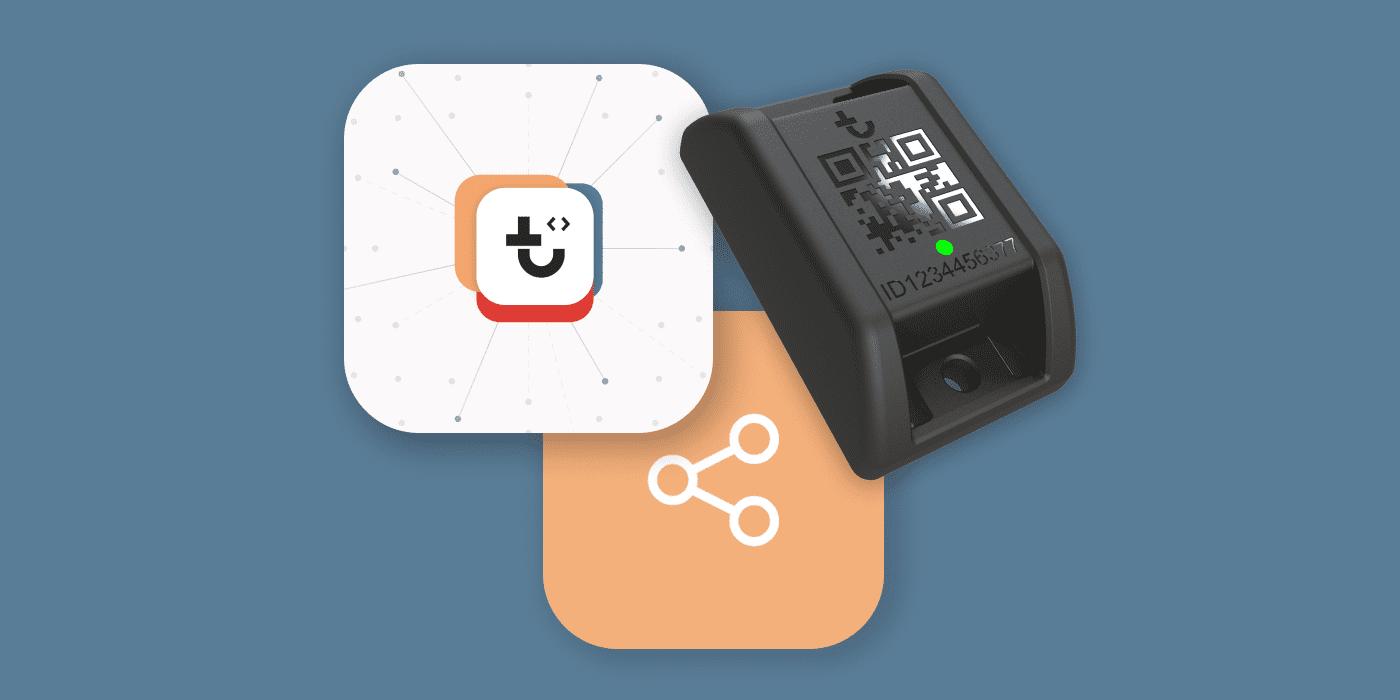
We’re happy to share that several new products have been added to the Trackunit solution over the last quarter. In this article you’ll learn about new Trackunit Manager apps, Bluetooth devices, and Administrative capabilities that expand what you can do with your connected fleet. To see what’s coming next, you can always check out the Trackunit Product Portal.
There are three new apps available in Trackunit Manager to provide even more value from your fleet data.
The Service Management app in Trackunit Manager connects key players in construction to accelerate machine service and stay ahead of downtime. Apply comprehensive OEM-built service plans and share with your network to stay ahead of downtime and simplify your workflow.
With Service Management you can:
This app is available to any users with the Explore, Evolve, or Expand package. To learn more you can check out our Product Spotlight or contact our sales team.
Managing a fleet of machines takes a lot of work, and as the number of assets and job sites increase it becomes more complex to find out how your assets are being used. If machines are underutilized you could waste money on rental contracts, but if they are overutilized they may wear or break down faster than you expect. Whether you’re managing a fleet of owned or rented machines, the Utilization app can help you get optimal use from your assets without wasting time calling around to jobsites.
The Utilization app allows you to:
This app is available to users with the Evolve or Expand package. To get more details, please contact a Trackunit representative.
With the My Network app you can monitor connectivity, configuration, and health of telematics devices fleet-wide. Use this app to quickly identify and resolve device-related issues to maximize your ROI.
My Network allows you to:
This app is available with the Expand package. Reach out to a Trackunit team member if you’d like to learn more.
Meet KinEx, the newest member of the Kin family of Bluetooth tags. KinEx opens opportunities to safely track tagged assets in hazardous environments, with all the familiar benefits of Kin.
KinEx is C1D1 certified for operation in Hazardous Areas in Canada and the USA under the MET certification mark, as required by OSHA. Safely operate KinEx tags in Refineries, Oil Fields, Gas Processing Plants, Chemical Plants, Coal Mines, Grain Mills, Pulp and Paper Plants, and more. Ex-rated devices are designed to contain and/or prevent any sparks, flames, or explosions that could be produced as a result of operating in hazardous areas.
While KinEx offers a hardy design for hazardous conditions, it onboards into Trackunit Manager using the same simple activation process using the Trackunit Go mobile app with installation in one minute.
You can get started with KinEx today by contacting the Trackunit sales team.
We have released a new firmware version (1.16) for Trackunit Kin that helps prolong battery life. To install the firmware update on new units, you can follow the typical Kin onboarding process in the Trackunit Go mobile app and will be prompted to perform the update.
For more detailed instructions on updating firmware, please visit the Trackunit Help Center.
We’ve released new APIs to allow you to sync data from Trackunit Manager into your important programs like an ERP system or billing portal. You can access these and all other available Iris APIs in our Developer Hub.
The Service Management app in Trackunit Manager enables you to perform efficient service at scale with detailed machine insights and custom service plans. In order to make your service process even more efficient, you can integrate the data from Service Management into your ERP system or workflow management program.
The Service Management API provides several data streams that enable service providers and machine owners in maintaining the service cycle of assets. Use the API to sync:
Managing a large fleet comes with lots of administration work. To streamline and simplify your process, you can use the Asset API to sync information about your individual assets in Trackunit Manager to connected programs and ensure data stays consistent across your business systems. Use these APIs to build helpful integrations and scale your operations.
In the Developer Hub you can view APIs to:
We have added several features that help you manage your fleet and improve speed and security of Trackunit Manager.
Audit log gives you full visibility of any changes made to your assets’ data in Trackunit Manager.
With audit log, you can get a record of any actions performed on your account, as well as who made the change and when it was made. You can use it to ensure your machine data is secure when sharing it with your network and answer questions without having to connect with customer service.
For example, you can use the audit log to:
Related to the release of the Service Management app, there is a new user role available in Manager: “Technician.” This role has view-only access to specific assets they are assigned visibility of, and can resolve services in Trackunit Manager and the Trackunit Go app.
This role will enable fleet managers to share the needed data with their technicians in the field so they can work within the service management app. You can see and apply this new role from the Administration tab in Trackunit Manager. To learn more about available user roles and permissions, visit the Help Center.
The menu options in the Administration tab are now organized according to frequency of use. Previously, the options were ordered alphabetically which means they would change order depending on your selected language. Therefore, we have locked the order in place so that you can find your most used tabs at the top of the list.
The menu order is set for all users based on our usage data, and does not dynamically adjust to individual usage.
We’ve deployed a new much faster Fleet View that now loads up to 120x faster than before, saving you precious time. With this update you can get to your important assets faster in the Fleet List and Map.
As part of our commitment to continuous delivery and improvement of our products and the ability for seamless product deliveries, we are retiring our iButton product as of July 1st, 2023. Trackunit has a complementary product DualID II, that will replace iButton’s function. You can read more about DualID on our website and we recommend you contact a Trackunit sales associate if you are interested in a replacement product.
If you have any questions about the hardware change, please do not hesitate to contact support.
Never miss an insight. We’ll email you when new articles are published on this topic.
