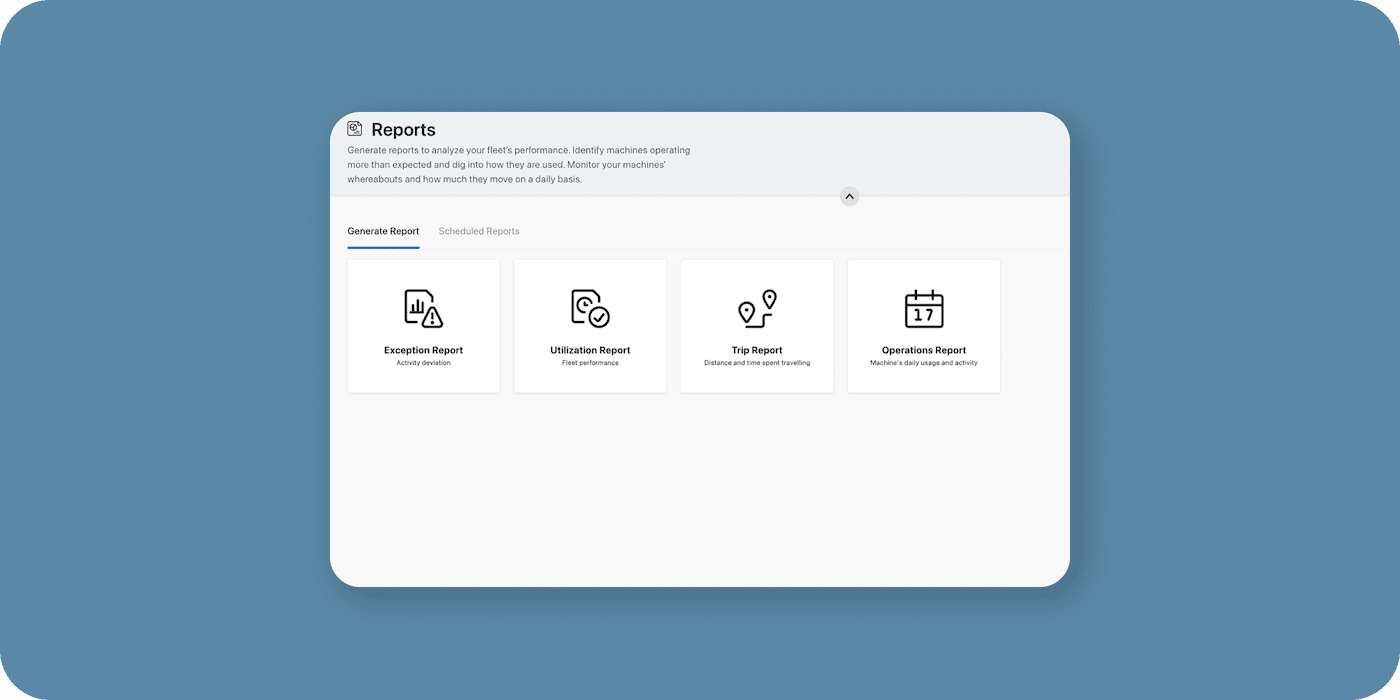
Ready for updates and improvements that will make your life easier? Here’s a quick look at how we’ve recently upgraded Trackunit Manager.
Keeping track of your fleet’s use, activity and performance starts with the right insights. We’re introducing four new standard reports: Exception report, Utilization report, Operations report, and Trip report.
The reports are available for generating upon immediate need or for scheduling at fixed time intervals. The reports will empower you to look straight into the data of your machine groups and:
The new reports are replacing the reports in Manager Classic which will be unavailable early 2022. See how to generate and schedule reports here
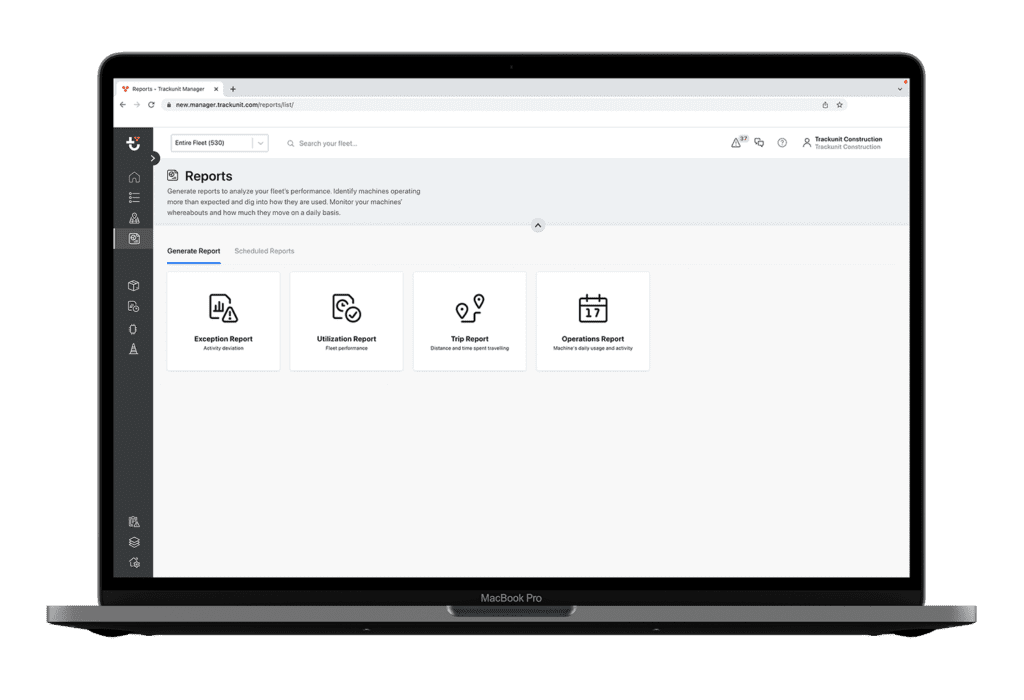
Never before has it been possible to get data out of your non-powered equipment, tools and attachments. With Trackunit Kin it became possible to start locating your buckets, rammers, vibrator plates, hammers, light towers and all the other non-powered assets crucial to your everyday work. And now you not only get location data – but also insights into the utilization of the asset based on movement.
Utilization for assets connected with Trackunit Kin is based on movement data and lets you:
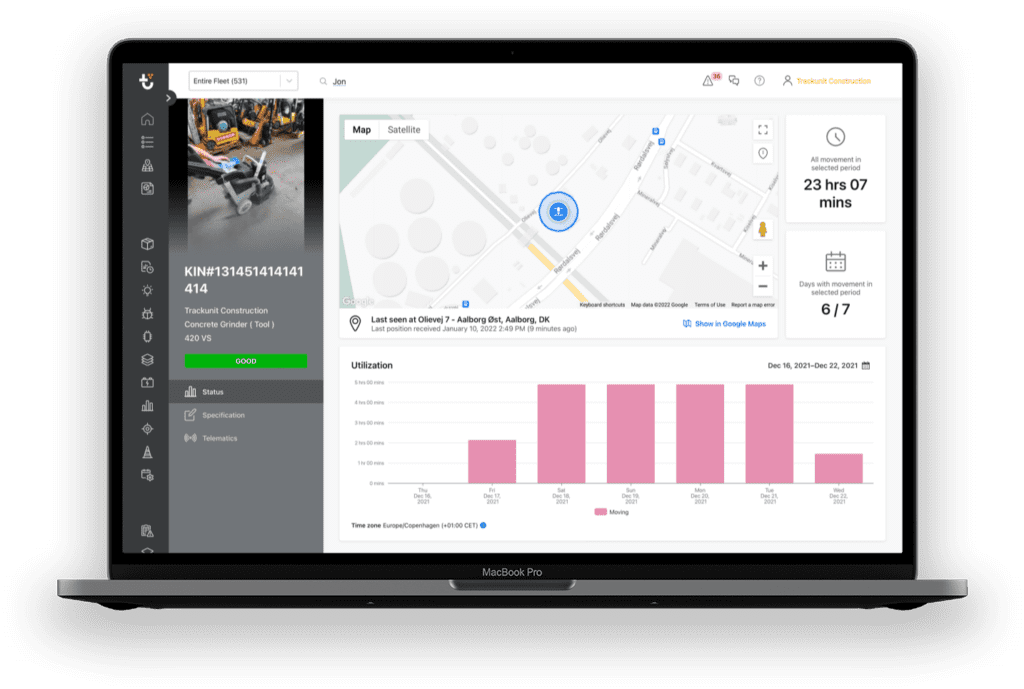
Your filtering options in the Trackunit Manager Fleet List have been simplified and streamlined to make it faster and easier for you to slice and dice your fleet and find what you are looking for.
Now you can:
Furthermore, we made filtering consistent. You can now expect all filters to behave in the same way. All filters work with a simple multi-select that does not exclude adding additional criteria.
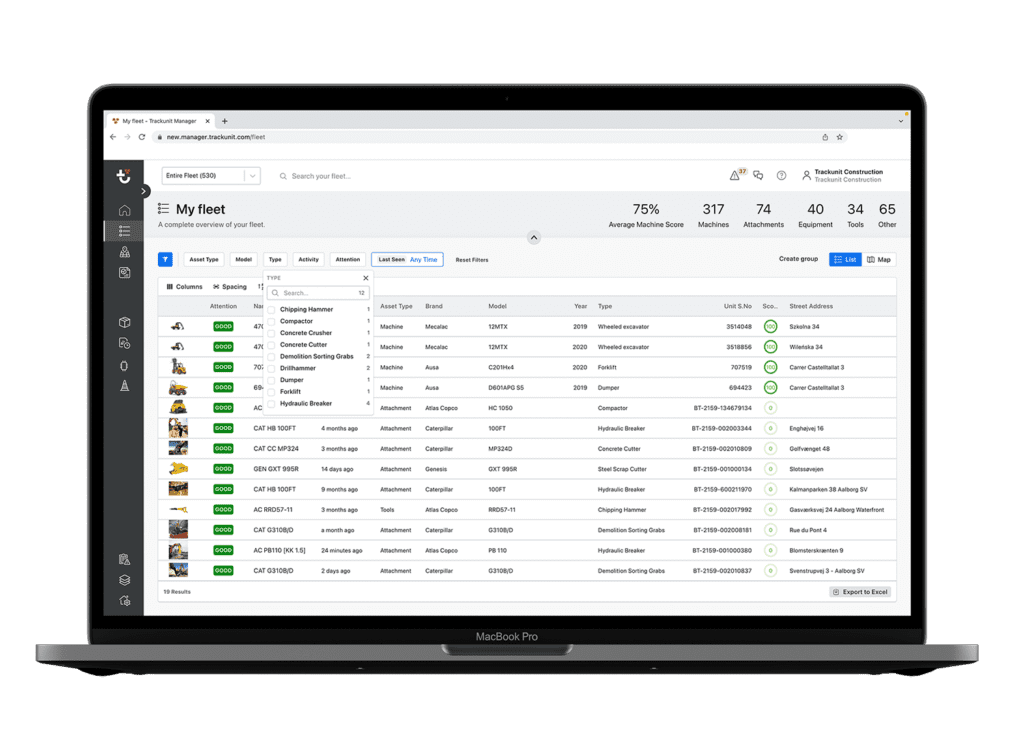
Now you can work with Groups not only in Manager Classic, but also in Trackunit Manager. The migration of Groups from Manager Classic to Trackunit Manager means that you can now group not only your machines, but also tools, attachments and equipment. Use your groups to segment your fleet by a given depot or job site, by asset type, or any other way that makes the most sense to exactly your business.
The groups will filter Manager capabilities like fleet list, map and the new reports and groups is also the fastest and easiest way to give limited fleet access to your users.
The transparency and details added to the new groups makes your administration of groups easier as you now get instant access to see assets included, the users with access to the group and modification and creation details.
New groups are created in Trackunit Manager, but works across Manager Classic and Trackunit Manager. See how you can use groups to manage assets and people
Next addition to groups includes adding details to the Asset Home about which Groups an asset belongs to.
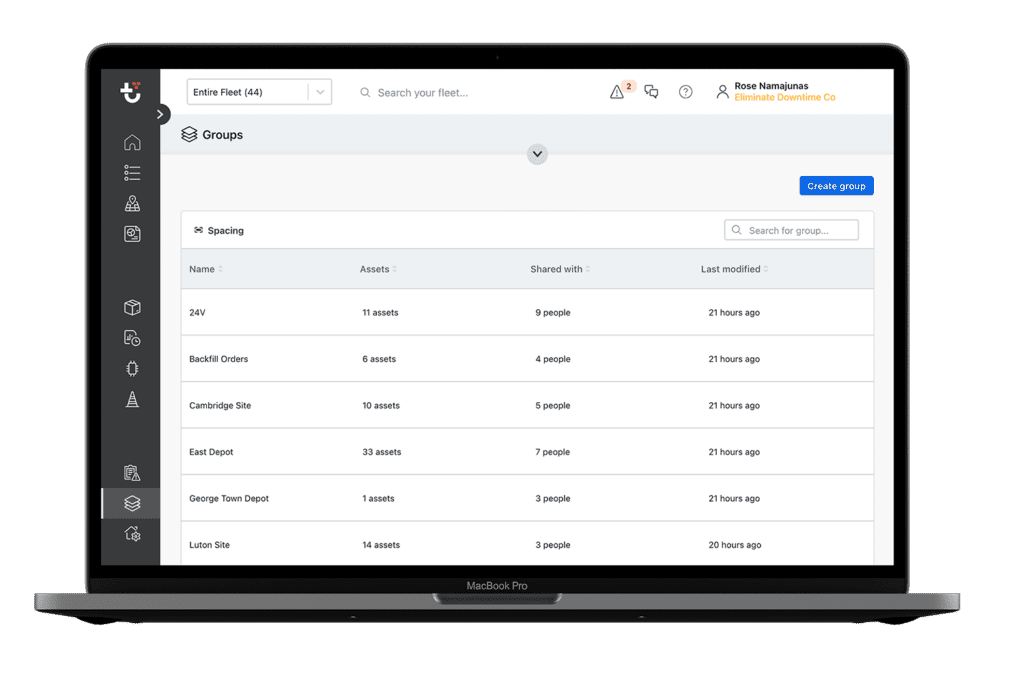
Our ISO15143-3 API has been upgraded with more complete endpoints complying to the ISO-export standard. The machine data streaming into your ERP system from our APIs now also includes data from Trackunit Kin tagged assets. With this upgrade you are able to get not only location data from your non-powered assets, but also understanding its usage based on movement.