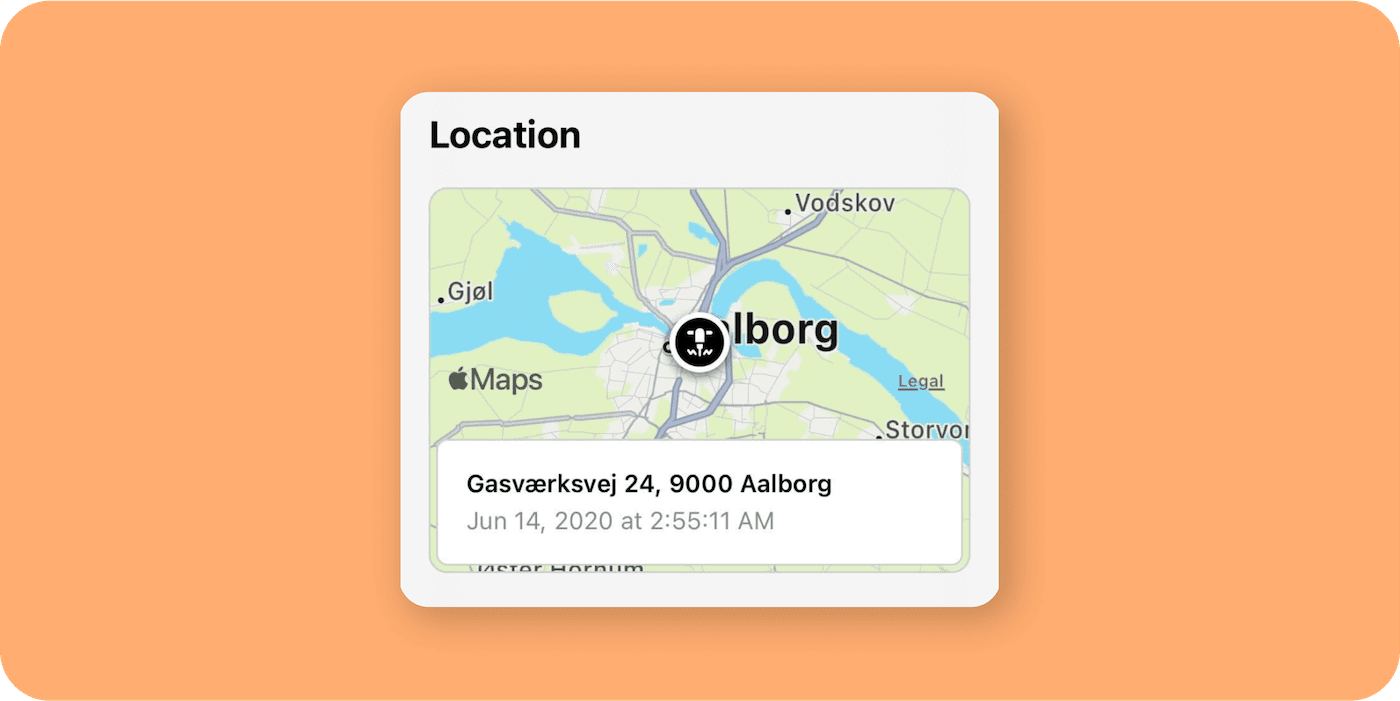
Our latest round of customer inspired product evolutions brings forward more new ways to help us deliver on our purpose to eliminate downtime for you, and the industry. In this update you’ll see a theme of getting deeper insights driven by enhanced user interfaces that all drive increased value and ease of use for you.
Based on some great customer feedback we’ve updated the Kin experience to evolve the task of locating Kin tagged assets. New functionality has been introduced to make it faster and easier to find what you are looking for:
Using the following new information to take finding assets to the next level:
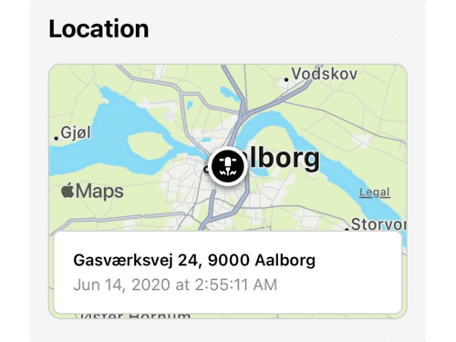
When physically searching for your Kin tagged asset, Kin’s LED can show you the way. Kin’s LED no longer comes on by default when in Locate mode. The Go app now has been updated to include a button to manually turn on the Kin’s Locate LED, to help preserve the Kin’s battery life.
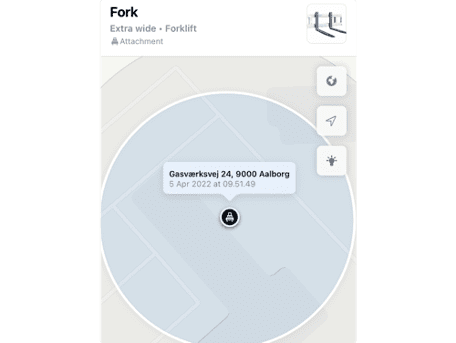
Iris has new added intelligence to process additional Kin data, which helps to further pinpoint the location of the Kin tracked asset. To do so, it factors in GPS and signal strength data that can be received from multiple parallel instances of Trackunit Raw or the Go app, to determine the most accurate map location. Movement data patterns are also assessed to provide you with the best last known position on the map, ensuring location doesn’t change when it shouldn’t.
As a Fleet Manager with a large number of tracked assets, having Utilization insights at your fingertips propel decision making and outcomes for colleagues and customers. Two new updates have been introduced in Trackunit Manager to drive action!
This new report provides specific insights based on movement data recorded, enabling you to determine tagged asset usage across a large fleet and individual assets, all in one convenient report.
The report enables:
Rental companies to:
Choose a date range, specifics assets (or groups of assets) along with a Daily Movement Target in hours or minutes to produce summary and detail levels of asset activity. The report can also be scheduled for delivery to your inbox daily, weekly or monthly.
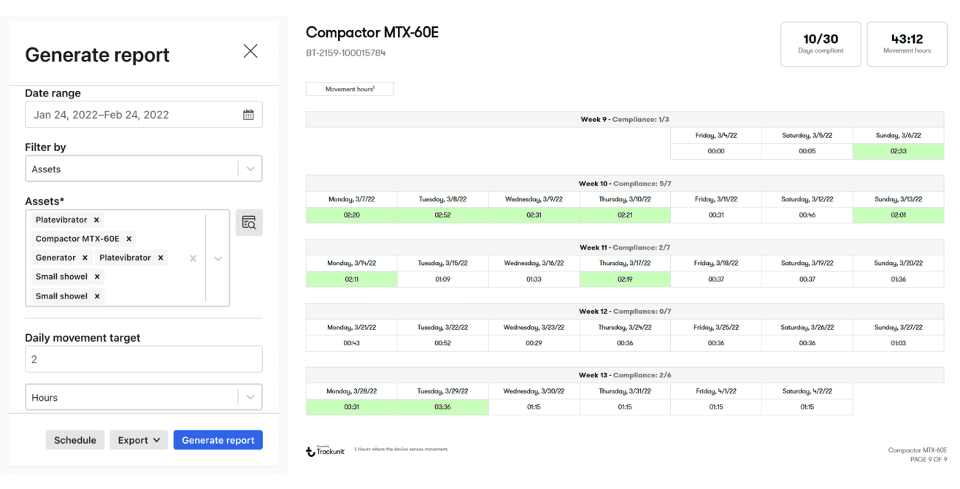
The Kin Utilization Report is now available for both Collect and Insight subscribers in the Trackunit Manager ‘Reports’ menu.
See how to schedule a report here.
Is your tool or equipment being used right now? Or has it been used the last billing period? Or during the last week on the job site? Those questions are now easier to get a response to with the updated the Utilization component on Asset Home:
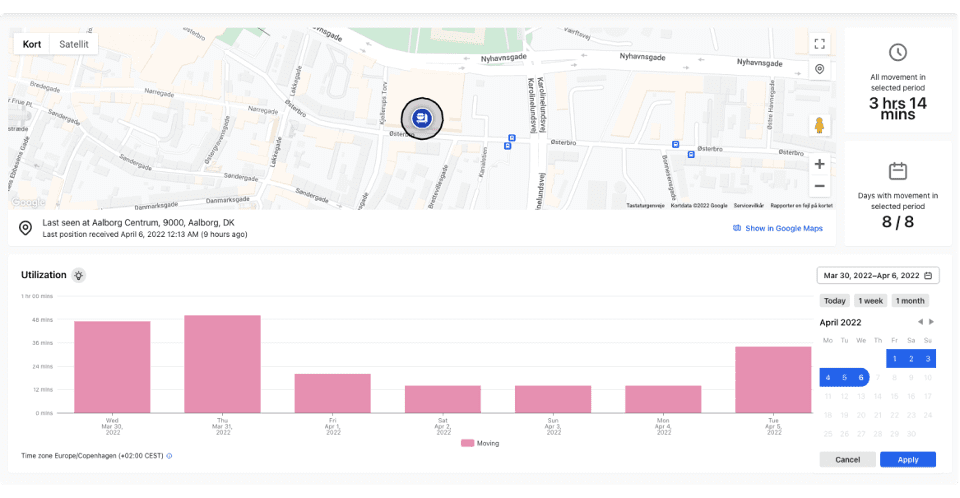
Metadata (previously machine score) has now grown to include Kin equipped assets to power-up your insights. The average metadata score seen on Fleet Home now includes all machines, equipment, attachments, and tools in your fleet.
What is the impact of Metadata? Metadata is a foundational asset data component to drive more powerful and flexible fleet-wide analytics in the Trackunit platform (Manager and Go). Ultimately, the opportunity for better search results means:
The Metadata score on fleet home lets you know how you are doing across your fleet with filling in your data. The higher the score on the Fleet Home, the closer you are to maximizing the benefits.
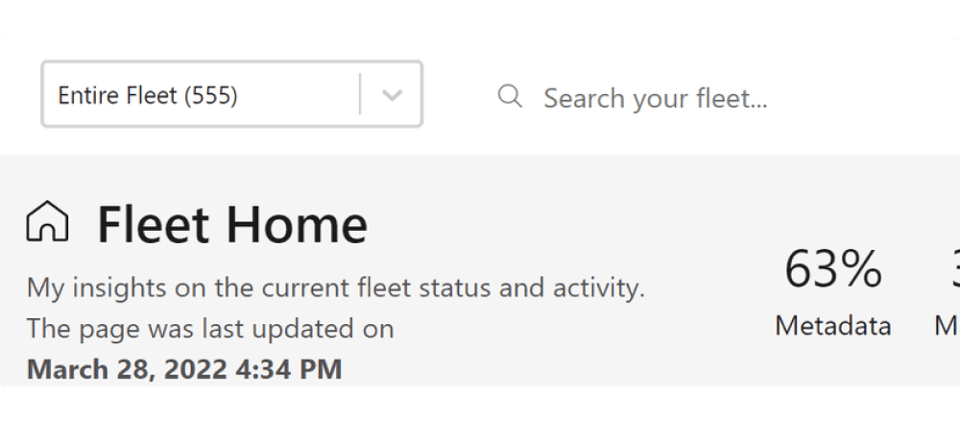
Go ahead and take the challenge to always fill in your Metadata, and consider making it a team effort to get the job done faster!
