
Effortlessly add, edit and control access for every user on your account.
Keeping the right people in the right seats, and the right access at the right time, is crucial to a smooth, secure operation. In this video, we’ll show you how to invite new users, adjust roles and permissions, reset credentials, and remove access when it’s no longer needed. With proper user management, you’ll enhance security, streamline workflows, and ensure your team is always aligned.
For more detailed, step-by-step guidance, visit our Help Center article: “How do I manage users of my account?”

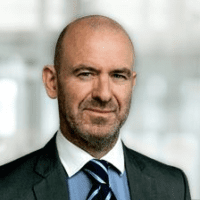
Please complete the form to watch the video