
The Map in Trackunit Manager is your go-to tool for achieving better visibility across your fleet. Whether you’re overseeing equipment at a single job site or managing multiple projects, a well-organized map view can save you time and reduce complexity.
In this quick video walkthrough, we explore how the map in Trackunit Manager acts as a central hub for real-time asset tracking. You’ll learn how to zoom in on specific job sites, filter for different asset types, and organize the view so you’re always seeing the most relevant information.
With the Map in Trackunit Manager, you can:
By tailoring the map to your needs, you avoid information overload and ensure your team is always aligned on what’s important. Customization features are especially useful when managing large fleets or coordinating multiple teams.
Want to explore more features like this? Check out our full Mastering Manager series for practical tips on getting the most from Trackunit Manager.
Take control of your fleet visibility today—start by mastering your map.
Prefer written instructions? No problem. Check out the Trackunit Help Center for step-by-step instructions.
Never miss an insight. We’ll email you when new articles are published on this topic.
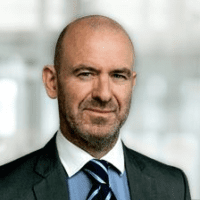

Please complete the form to watch the video