
Machine overuse and underuse can lead to costly downtime—or missed invoicing opportunities. In this webinar, we show you how to monitor machine utilization and detect out-of-contract usage using Trackunit Manager’s utilization and exception reports.
Monitor Machine Usage with Precision
Trackunit Manager’s Utilization Report gives you a clear picture of how effectively your machines are being used. Set daily usage targets, track asset-level or site-level performance, and highlight underutilized or overworked equipment. These insights help you reduce operating costs, increase productivity, and proactively prevent downtime.
Detect Out-of-Contract Usage and Invoice Confidently
With the Exceptions Report, you can quickly identify activity that falls outside agreed rental contracts—like weekend or after-hours use. Filter usage by customer, site, or asset group to generate detailed, timestamped activity logs. These reports make it easy to validate and recover costs from out-of-contract machine operation.
Schedule Reports to Save Time
Once you’ve tailored your filters—by asset, customer, site, or zone—you can schedule reports to run automatically. Whether you need utilization summaries or out-of-contract exceptions delivered weekly, Trackunit Manager gets the right data to your inbox when you need it.
Customize Reporting to Match Your Fleet
From filtering by site to isolating customer-owned fleets, Trackunit Manager gives you the flexibility to fine-tune your data views. Create reports that reflect how your operation runs—whether it’s across geographies, working hours, or mixed equipment types.
Turn Visibility into Action
Utilization and exception reporting doesn’t just show what happened—it helps you act strategically. Reduce unplanned downtime. Justify additional invoices. Reallocate underused machines. Trackunit Manager helps you stay ahead of problems and capitalize on opportunities hidden in your fleet data.
Want help setting up your reports? Reach out to your customer success manager or visit the Trackunit Help Center to explore more tips and tutorials.
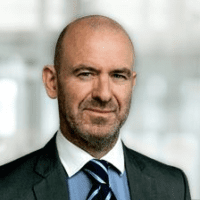
Please complete the form to watch the video