
Machine idling may seem harmless, but it leads to real costs. You burn more fuel, generate higher emissions, and wear down equipment faster. With Trackunit Sites, you can track idle time, fuel usage, and emissions across all your project locations. These insights help you act quickly and reduce waste.
In this Mastering Manager video, we show how Trackunit Sites gives you a real-time view of machine activity. You can customize the dashboard to include idle, working, and total hours for every asset on a site. This helps you spot inefficiencies fast.
Let’s say you’re reviewing a new project. With Trackunit Sites, it’s easy to compare machine performance. For example, you may find one crane used 850 liters of fuel over just 83 hours of work. That’s a red flag. Another crane on the same site logged 185 hours with 1,200 liters of fuel. This is a much better usage ratio.
You can dig deeper using the emissions summary. Change the view to show fuel usage by asset. Expand the timeframe to see 30-day trends. These tools make it easy to spot problem areas.
Once you’ve found the issue, you can take action. Go from the asset view back to the site overview. From there, use the saved contact info to call the site manager. That way, you stop the problem before it costs more.
Trackunit Sites help you make smarter decisions. They reduce costs, cut emissions, and improve asset productivity. For more tips, visit the Trackunit Help Center or browse other videos in the Mastering Manager series.
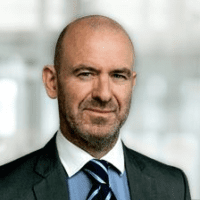

Please complete the form to watch the video