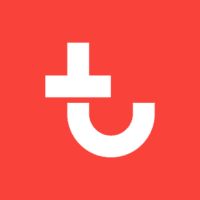
In this session of Mastering Manager, we dive into Access Management — a powerful Trackunit Manager feature that helps you control who can start machines across your fleet. Whether using a phone, access card, or PIN, you’ll learn how to keep operations secure while capturing valuable activity data to boost productivity.
Our guest speaker, Anders Østergaard, walks through the end-to-end setup of Access Management. With real-world workflows and actionable insights, you’ll see how easy it is to manage operators, assign keys, activate access, and track results.
By enabling Access Management in Trackunit Manager, you can:
Need help setting up Access Management? Request a demo from our team to start securing your fleet today.
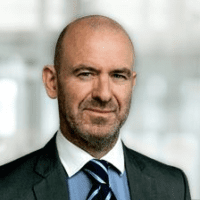
Please complete the form to watch the video