
When a machine goes missing, every minute matters. Whether it’s theft or unauthorized use, knowing where your equipment has been—and when—can make all the difference. That’s where Trackunit incident reports come in.
This report provides a full breadcrumb trail showing every GPS location ping your machine has sent over a selected timeframe. From the moment an alert is triggered to the last known location, you’ll have the data you need to take immediate action.
To generate a report, simply open the “Reports” section in Trackunit Manager and choose “Incident Report.” After selecting the time range and the asset in question, you’ll see a detailed map of its movements. Each point is time-stamped, creating a clear timeline of events.
This tool is especially helpful after receiving a movement or site-based theft alert. If a machine has already left your site, the incident report shows exactly where it went—and when. It gives you and your team the visibility needed to act, not guess.
You can export the report as a CSV, PDF, or Excel file and share it with law enforcement, internal security, or a recovery team. Each dot on the map is also clickable, opening the location directly in Google Maps for precise coordinates.
Trackunit incident reports aren’t just for reaction—they help teams act with confidence, backed by data. Several customers have used these reports to successfully recover stolen assets, sometimes even counties away from the original site.
When security is at stake, fast and informed action is everything. With Trackunit incident reports, you’re equipped to take that action.
To explore more reporting tools and setup guides, visit the Trackunit Help Center or contact your Trackunit representative.
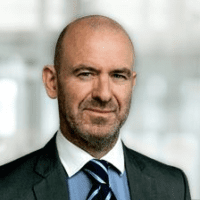
Please complete the form to watch the video