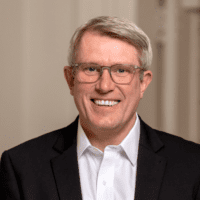Based on your feedback, we’ve made several updates to our platform. In this article you’ll learn about the new Developer Hub, next generation hardware and reports, added machine insights, and more. To see what updates are coming next, you can check out the Trackunit Product Portal.
We are working to build the platform of the construction industry to eliminate downtime, and are creating the tools you need to build with us. This month we launched our new Developer Hub at https://developers.trackunit.com. This site is the home base for any developers who want to engage and build on the Iris platform and tap into our data lake of 1+ Million connected assets.
The new Developer Hub will enable us to organize and document our APIs as we move features and data from Classic APIs into the Iris platform. We are working to standardize our APIs, and all APIs in the new Developer Hub will be in accordance with our new guidelines.
The site now has 3 new APIs built on the Iris platform and ready for you to use:
If you’re interested in using these and other APIs, bookmark the new Developer Hub for easy access. We will migrate more APIs from our old site over time, and you can see any new features in development at the Trackunit Product Portal.
It’s important for you to know when and how your assets are used to get the most out of your fleet. With the Activity Report, a new generation of Spot hardware, and more Machine Insights you can get more data from your powered and non-powered equipment.
We’ve released another report in Trackunit Manager called the Activity Report, inspired by the Classic report of the same name but with a few additions. This report gives you a visual overview of your machines’ usage based on data from input 1-4 on your Raw devices. Since you can choose what you connect to inputs 3 and 4, this report allows you to pull a customized view of machine activity based on the data you need. This report is particularly helpful for assets like aerial work platforms, where depending on the device’s configuration it could be capturing extension of the supporting legs, activity on the basket, extended boom – anything that you can connect to input 3 and 4.
The visual overview of machine activity is also exportable and can be easily shared with customers, allowing you to solve damage disputes, document weekend activity in detail, and more. To learn more about generating an Activity Report, check out this Help Center article.
This feature will be available on the Insight plan.
Want to know where your assets are without wasting time? Meet the next generation of Spot. Like the hardware you knew, but better. Spot is designed to empower non-powered equipment regardless of environment on a jobsite. It bridges the gap between our other hardware products Raw and Kin by providing a cellular connection to get location data anywhere, while also being battery powered so it can be installed on a wide range of equipment. The new generation of the Spot hardware line comes with several updated features that make it long-lasting and future-proof:

To learn more about the new Spot, please refer to our product page, or you can watch a video from our product team going over the updates. If you have questions about how to use your new Spot units, we have a Help Center article to get you started.
We have recently improved the accelerometer on all TU500 and TU600 Raw units, which will enable them to register impact of up to 16G. To give you access to this data, we’ve added a new Machine Insight, “Impact”. You can find it in Machine Home.
With this Machine Insight you will be able to document high impact events (accidents) and have a record of past impact values for a single machine. The data can be exported to Excel or CSV for further data processing. You can use this data to evaluate warranty claims and document impact levels if you suspect there may have been an accident. You will also be able to see impacts when your machines are being transported to/from depots to register any damages done during transportation or on/off load.
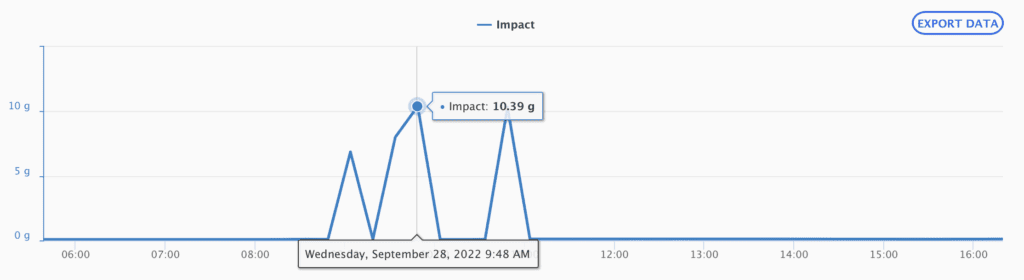
To make this data more useful to you, we will add it to the ISO export feed and Streaming API in the near future. We are also working to build impact-based alarms based on these Machine Insights so you can be notified of an accident as soon as it happens. This feature also creates a foundation so that down the line we can register tip-over and roll-over events.
You can get started with impact detection insights by updating your TU500 and TU600 units to the newest FW version (63.12 or above) and having a Trackunit employee activate shock reporting on your account.
Keep an eye on next steps for this feature at the Trackunit Product Portal.
We are working to make the data from your Kin tags as useful as possible. We’ve made updates to Kin utilization and movement in Trackunit Manager to give you better insights.
Kin utilization
We’ve updated the visual representation of Kin utilization so that the data is consistent no matter what timeframe you select. Kin tags transmit utilization data when in range of a Trackunit Raw device or the Trackunit Go app, but they will register and store utilization data even if it is out of range. When a Kin connects again after being out of range, it will report whether there was utilization in the time period since its last transmission.
Now as long as Kin has reported data at least once in a month, you will see utilization data even if Kin was out of range. If you select a time where Kin was out of range, it will show the reported utilization distributed evenly over time (like in the images below.) This visualization will be more consistent and provide an accurate picture of your assets’ usage regardless of the timeframe selected.
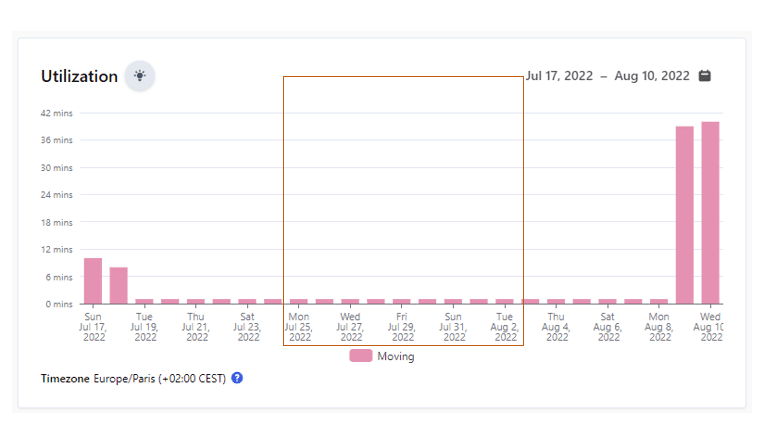
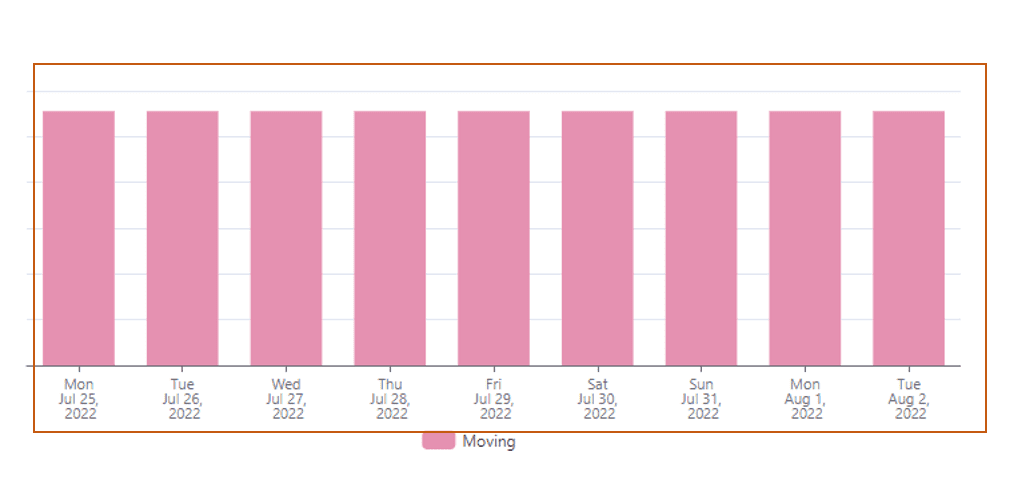
Kin Movement
To locate a Kin tagged asset, you need to be able to see location over time. We heard your feedback on the Movement tab and have updated it so you can select a larger date range for historical location.
You can now get historical movement data up to 2 months back from a given day, and see the full picture of where your Kin tagged assets have been. Use this feature for reporting to see the moment an asset left a job site, or follow an asset’s last known location to find anything that goes missing.
For more detail on how to see historical movement data, check out this Help Center article.
With the launch of the Administration tab, user management has migrated from Manager Classic to Trackunit Manager. We are now working to build out additional ways for you to customize users’ permissions and manage who has access to your machine data.
In addition to the existing Admin and User Roles, we have added a new role: Fleet Admin. The Fleet Admin role is in between the limited access of a User and the managing capabilities of an Admin. Accounts assigned to this role can see all assets, see all groups, and access the Share & Transfer feature to make sure the right assets are assigned to the right people.
This role is especially helpful to those with larger fleets as it enables you to delegate administrative responsibilities without giving out too much control of your account. For example, if you work with several depots or branches, you can assign a Fleet Admin for each site so they can manage asset visibility and transfer equipment as needed.
To learn more about how to assign user roles, please visit the Help Center.
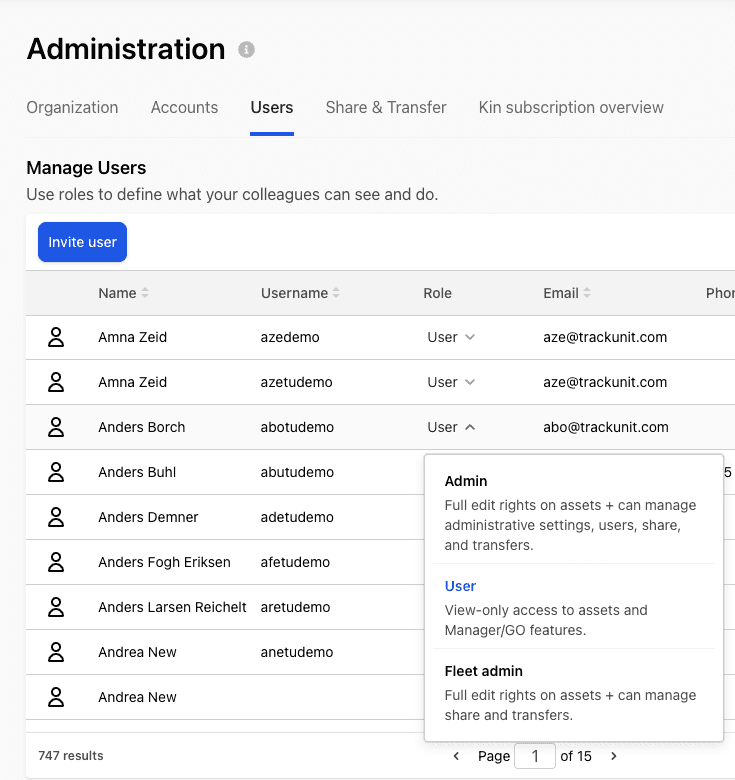
We’ve updated the protocol for CAN faults that show up in Trackunit Manager. We noted that machines reporting J1939 CAN faults would be impacted by the machine turning on/off, so faults would show as “resolved” when the machine turned off and then activate again when you turned the ignition back on. To fix this, we removed the auto-resolve functionality so that the fault will now remain active in your Attention List until it’s addressed and resolved by your service team. You should now see less machine faults over time, and get a clearer picture of your fleet’s health from the Attention List.
With the previous logic, assets that had the same CAN fault more than 10 times would show the fault as “fluctuating” in the Events tab until it was inactive for more than 24 hours. As we have updated the logic and the faults shouldn’t fluctuate with ignition on/off, we’ve also removed the “fluctuating” label on faults in the Events tab.
We’ve heard your feedback and made a few updates to reports to make them easier to understand and use:
Clearer location data
We’ve replaced undetected locations with a relative last-known location. Previously, if location data was more than 2 hours old it would show up in reports as “undetected location” to ensure your data was accurate and up to date. Now if there is location data within 24 hours of the range of your report it will appear in italics and show you the last time your unit transmitted location. If your unit has not sent location in the date range of your report it will report “No location received for 24 hours.”
Filled in blank fields
We noted that the Operations Report had blank fields if there was no known operator data. This could be caused by an operator changing after creating the report, or if the operator assigned is from another account you don’t have visibility of. We’ve updated this so that if there is incomplete or private data, the field will now read “Unknown operator (valid key).”
Estimate of loading time
Some reports contain a lot of data, and can therefore take a while to load. You will now be informed before generating a report if we expect that your report will take more than a minute to load. Should your report contain too much data to process, you will see a warning screen and be asked to change your report parameters, like reducing the number of assets or limiting the time frame.
To learn more about creating reports in Trackunit Manager, please refer to the Help Center.

Never miss an insight. We’ll email you when new articles are published on this topic.