
With movement-based alerts, you define the working hours for your jobsite or customer contract. If a machine moves outside that timeframe, Trackunit sends an immediate notification. Whether it’s being loaded onto a trailer at midnight or used on a weekend without authorization, you’ll know when and where it happens.
These alerts are especially valuable for high-value machines or equipment at high-risk locations. They’re also ideal for rental companies who need to monitor off-contract use. If a customer uses a machine after the rental period ends or outside of agreed hours, movement alerts can help you flag the incident and follow up appropriately.
The setup process is simple. Inside Trackunit Manager, you select the machines to monitor, define the movement threshold (such as 1,000 meters), and choose the specific hours or days to track. Once set, any movement outside those rules will trigger an alert—sent by email and visible in your attention list.
Pro tip: Combine movement-based and site-based alerts for layered protection. This strategy helps you catch both unauthorized location changes and suspicious out-of-hours use, giving you full visibility over your fleet.
Trackunit movement alerts deliver peace of mind by helping you act fast, reduce theft risk, and protect your fleet investment.
To learn how to set up your own movement alerts, visit the Trackunit Help Center or watch the full walkthrough video above.
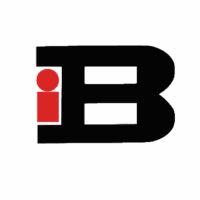

Please complete the form to watch the video